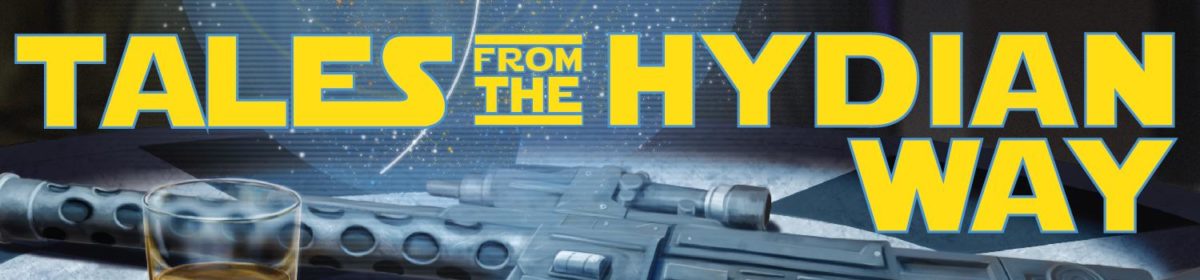GMs have to strike a weird balance in ongoing campaigns. Don’t do too much preparation; so that when players go off the blazed trail you aren’t starting the nights campfire with your notes. But, also have enough structure so they aren’t just spinning on the log flume again and again going nowhere. All while having a little bit of fun while doing it. Many people look to random tables to solve the preparation issue to avoid burning out from creative fatigue. The problem with that is many of the encounters I’ve seen using encounter tables have been horrible; worse than just throwing a dart at the index. There is little life to the encounter and the GM doesn’t understand how the monsters are to be utilized in the scene.
Continue reading “Eyes Up – Taking the Boring out of Randomness”