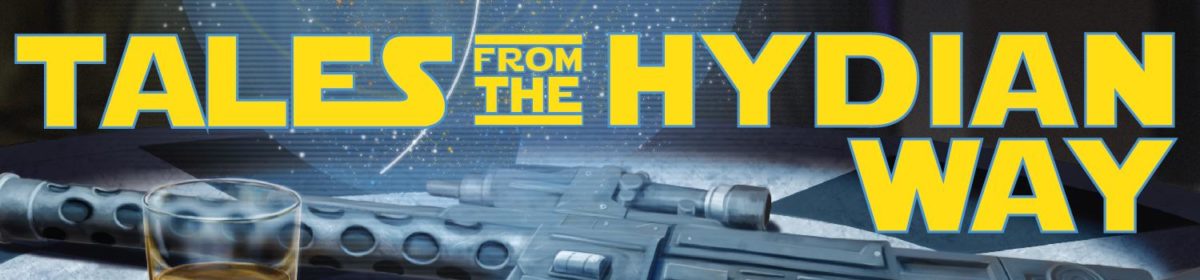While listening to potelbat Ep. 18 I was introduced to Obsidian Portal, I looked at it and thought, “This is kind of cool to use as a repository for all things campaign related.” Working with Obsidian Portal proved both easier and harder than I expected.
I created my one free campaign to see how things would work out from the GMs side of campaign creation and to see how quickly I could break it. I’m glad that the programmers linked to a textile help page so I could start muddling with how I can get tables and different things to display properly.
Dealing with Obsidian Portal is a bit of a bear, especially for the uninitiated. I’m going to give a few examples of what I do for player characters, NPCs, and general wiki entries. I’ll also show a basic layout that allows for quick reading while getting across as much info as possible.
Today’s article is going over the basics of the character wiki pages. In the next article I am going over how Slugs are used, how links are created and modified, and how tables can be used to simply create a quick character sheet without CSS.
Character Creation:
The first two things that are needed are what you’d need on paper. Generally I’m copying off of scratch pad or filled character sheet anyway. Obsidian Portal provides a Description and a Bio; both are useful though I’ve mentally separated them into crunch with leading flavor text in the Description, leaving all of the fluff that you and the player want.
Since this is about the character sheets specifically, I’ll touch on a few of the entries that come up only on character pages. For all examples I’m going to be using Draeks from the Lepskin Council.
Character Name:
What it says on the tin. This is what the character is called and what will be displayed at the top of their page. This also will become the slug seed if a slug isn’t chosen.
Slug:
The slug is the most important thing you can adjust. This is how everyone for this campaign links back to the character. Preferably this is something simple such as first name, last name, nick name, or generic description. It is important to keep it short and unique since other people will use it and can use it when not mentioning a character by name, such as Gands.
Examples: Han1, Bothan3, itswhomnotwhat, or Fettissarlacfood
Tags:
This is the way to order your characters and wiki entries. This works just like the ones on The Mad Adventurers Society, click on them and you get taken to a page with all of the things tagged with this. Usually this is done at creation, but anyone who has access to the page can add tags. Again, this calls for brevity in what is put in. I can put in Lepskin Council as a tag, but Council or The Council would be preferable, unless there is more than one Council. Normally I toss in everything I can come up with, for Draeks I put in tags to show his links and where he can be found. It’s not crucial, but it doesn’t take long and it’s quite recommended to do at the time of character creation since it is so easy to forget.
Examples for Draeks: Bothan, Council, Commander, Rebel, and Catiwhinn
Quick Description:
This section is a small description that everyone who is browsing the character section will see. Leaving this description blank is an option, but one that should be exercised rarely since it just becomes a list of names without anything for context. Even short three word phrases work and can be enough to spark some imagination for what the character is.
Description:
This section has two uses. One is a description of how the character is and acts and should be short, manageable paragraphs to keep from painting people into corners when thinking about the character. The description is also for putting ‘the crunch’.
The crunch is the hardest part to do since all it contains is numbers and simple descriptions’; making it readable is near painful. Obsidian portal is putting together a series of Dynamic Style Sheets that use Cascading Style Sheets and information skimmed from the description section. Sadly the one for Edge of the Empire and Age of Rebellion is nonfunctional and ends up overwriting existing information in spots.
For this I have thrown together a table that looks okay and is fairly serviceable for putting things in an organized fashion.
Biography:
This is where the fluff goes, even if you don’t put anything in this section the vestigial section still shows up for everyone. Character history blurbs are great but a new character or NPC doesn’t need a long one since the character is at the start and everything before should be more boring than what is about to happen, or the character is about to die. A slowly growing journal adding a paragraph or two after each session or adventure is a good idea and gives a bit of history to an established character, this also allows for people to remember what happened a year ago in a fast moving campaign.
The Check Boxes:
Check those that apply. Having people constantly e-mailing updates to other members or their GM can quickly lead to either ignoring notifications from Obsidian Portal all together, or cause the one receiving the notifications to take a negative view of the one causing them.
Note:
At the time of writing this I don’t know CSS and haven’t played around with it much beyond fixing other peoples pages. It is something I hope to get good at since it seems to be easily learn-able.